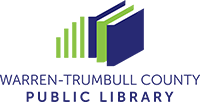Quick Links
Frequently Asked Questions (FAQ)
See below for answers to the most frequently asked Circulation Questions; Technology and Computer Questions; and General Questions.
More Questions?
Contact us through our Contact Us form or call any library location.
Circulation Questions
1. How do I get a library card?
Library cards are FREE to anyone who lives, works, or goes to school in Ohio.
Full-service card – This card allows borrowing of physical items (books, movies, etc.); use of public computers; and access to digital/downloadable/database resources. Stop by any W-TCPL location in person with photo ID showing current address to begin the registration process.
eCard – This card allows access to digital/downloadable/database resources. This registration process is online, through the library website. Click on the link to Get a Card and then choose the eCard option.
Additional details about obtaining a library card can be found in the section Get a Library Card.
2. How old does my child have to be to get a library card of his or her own?
Full-service library cards are available to children of any age with parent or legal guardian signature. Parent/guardian must already have a library card or must also sign up for a library card. The child must be present with parent/guardian to begin the card application process.
3. I’m a grandparent. Can I sign up my grandchildren for a library card?
There are two alternatives:
1) Grandparents or other caregivers are encouraged to sign up for a card for themselves and then check out items for use by the children in their care.
2) All W-TCPL locations offer a Take2 card for children and teens age 17 or younger without a parental or legal guadian signature. A maximum of two print items may be borrowed on the card. The card may also be used to access online resources and computers. The Take2 card holder must be present to use the card in the library.
Only parents or legal guardians (with appropriate paperwork) can sign up a minor child for a full-service library card. The parent or guardian is considered the only legal representative of the child in the state of Ohio, thus, no other individual can agree to be financially responsible for a minor child’s library account. The library must have legal recourse to be able to recover the value of materials borrowed and not returned. In addition, there are privacy issues mandated by the state of Ohio that the library must follow that protect the rights of juveniles and their legal representative.
4. I don’t have my library card with me. Can I still check-out items?
The preferred method for use of library resources is for the customer to have their library card in hand. If a customer does not have his/her physical library card in hand, staff may accept a photo ID (state-issued ID card, state-issued driver’s license, military ID, work ID, student ID, or current passport) to allow the check-out of materials or use of public computers.
5. Can I return my books to any W-TCPL location?
You may return borrowed materials to any Warren-Trumbull County Public Library location. A list of locations can be found here.
There are also three free-standing material return boxes in the northern part of Trumbull County that W-TCPL customers may use:
- Bloomfield Township Garage – 2063 Kinsman Rd. NE, North Bloomfield, OH
- End of the Commons General Store – 8719 OH-534, Mesopotamia, OH
- West Farmington Administration Building – College St. and Fourth, West Farmington, OH
6. How can I find out if the library has a specific book?
All the library’s materials are listed in our online Library Catalog. You may hear us refer to this as “the OPAC” (the Online Public Access Catalog). This is a computerized, online version of the old paper card catalog. It’s available 24/7/365. There are OPAC stations at each library location. The OPAC is available on the library website through the Search box in the center of the home page or by clicking on “Library Catalog” under “Check it Out” in the top menu bar.
I’m looking for a book – not a DVD or magazine. How can I limit my search?
Customers can search all of the holdings of the library in all formats to see what’s available for check out. For example, if you are looking for the book Gone with the Wind, simply type “Gone with the Wind” into the search box. The computer searches for each of the words in the “search term” that was entered. It will offer up the book, movie version, magazine articles, audio book, electronic book, and more.
To the left of all of the items that are offered, notice that there is an icon showing the format.
The key is to keep scrolling down. Magazine articles appear in the middle of the listings of other formats. So keep on scrolling down until you find the item you are most interested in.
Click on the title of the item and you will be taken to a screen that offers a display of ALL of those item types that are available, and where these are physically located within the library – at the XYZ Branch or at the Warren Library or in Mobile Services (which means on the Bookmobile or in the Homebound collection).
7. How many items can I check out? For how long?
This chart lets you know how many items you can have checked out at one time and how long you can keep them.
8. How do I request or reserve an item?
When you see an item listed in the catalog, you may request it so that it is reserved or placed “on hold” for you. Above the title of each listed item is a “request it” button. Click on that button and provide your name and your library card number. When the item is available, it will be delivered to your “home library” (where you applied for your library card) for pick-up. You will have 6 days to pick up the item once you are notified by text, email, mail, or telephone.
A brochure about this process with step-by-step instructions is available at all library locations.
TIP:
Did you know that you can keep a running list of everything that’s been checked out on your library card? Click on the “My Library Card” icon on the homepage of the library website at www.wtcpl.org. Click on the “Log in to my account” phrase, after which you will be asked for your name and library card number. Then hit the “Submit” button. On the right side of the screen, there are three boxes – click on “My Reading History”. If the message “No reading history available” comes up, this service has not been turned on. To turn it on, click the “Opt in” button. That’s it! Once this is turned on, a list will be kept for you of all items checked out on your library card from that moment forward! (Sorry – it can’t call up a list of items that were checked out prior to the service being turned on!) Library staff does not have access to this list.
9. How can I renew my items?
Eligible items are automatically renewed prior to the due date. Some items are not eligible for automatic renewal, including New movies, WiFi Hotspots, and Lucky Day Collection books. Items cannot be automatically renewed if:
- The item is on hold for another customer;
- The item has reached its 3 renewal maximum;
- The item is currently overdue.
Automatic renewal does not apply to electronic resources such as eBooks or eAudiobooks. Call your nearest library location if you have additional questions.
10. Can I pay library fines online?
You can pay library fines of $2 or more online. From the library home page, click on the “Account Log In” icon at the top right. Sign in and you will be taken to your account information. Click on the link to “Fines/Fees” on the left side of the page. Simply follow the instructions. Fines can be paid using a Visa or MasterCard. All transactions are secured with Secure Sockets Layers (SSL) security and 256-bit encryption, the industry standard for protecting web communications.
11. I took out a movie that didn’t play correctly. What should I do?
Each movie that is returned to the library is given a visual inspection. If smudges are noticed, the disk is cleaned by hand. If deep scratches are noted, the disk will be placed in a cleaning machine for deep buffing. Damages are noted with a note inside the movie case.
Please take a moment to tell us about your experience when you return the item! We can try to buff out the problem areas, or perhaps the item needs withdrawn from circulation all together. Its useful life may be done. If you don’t tell us, we won’t know. If nothing is apparent during our visual inspection, we’ll put it back into circulation and another customer will be unhappy with the experience. Also, we hold the last person who had the item out responsible for damages if not already noted, so it’s always better to let us know as soon as possible if something is damaged when you get it home.
1. Does the library offer computer classes?
Public computer classes are available; contact the Public Computer Lab in the Warren Library at (330) 399-8807 ext. 139 or check the website Calendar for current schedule.
Library cardholders also have free access to unlimited online video tutorials and courses. Online Trainings & Tutorials
2. I don’t have my library card with me. Can I still use a public computer?
The preferred method for use of library resources is for the customer to have their library card in hand. If a customer does not have his/her physical library card in hand, staff may accept a photo ID (state-issued ID card, state-issued driver’s license, military ID, work ID, student ID, or current passport) to allow the check-out of materials or use of public computers.
3. Is there a time limit on using a library computer?
We have a limited number of public computers available for the public. At all locations, computer sessions are controlled by PC Reservation software. Public computers are available with a one-hour time limit. PC Reservation assigns computers to customers based upon availability.
Public computer reservations may be made for the same day or the next business day by calling ahead.
If you feel you may have a legitimate need to remain on a computer longer than two hours, please discuss this with library staff BEFORE you log on to the computer to start your session.
4. Can I print something at the library? How much does it cost?
5. Do you have eBooks? What about other digital content for my smartphone or computer?
1. What are the library hours?
You will find a complete list of each library’s hours HERE.
2. How can I find out what events are happening at my library?
An online calendar of library events can be found by clicking “Calendar” from “Classes & Events” top drop-down on the library website homepage.
TIP:
Click on the “Calendar of Events” icon in the middle of the home page (www.wtcpl.org) to see ALL programs at ALL locations. You could also choose to view programs at only one location! It’s all there for you!
3. Does the library have a FAX machine for public use?
An all-in-one FAX/Scan/Copy machine is now available for public use at all library locations. Customers can send outgoing domestic FAX documents at no charge. Customers may also scan documents and save them to a personal flash drive or send them to their email address at no charge. FAXing and scanning is entirely self-serve by following on-screen prompts to use the machine.
Customers cannot receive a FAX at the library; there is outgoing FAX service and scanning only.
4. Does the library have a copy machine for public use?
5. Does the library have a meeting room for public use?
Information about library study and meeting rooms may be found HERE.
6. Where can I get tax forms?
7. Does the library accept donations of used books or other materials?
8. How can I donate a book in memory of a loved one?
A Gift Tribute form is available at all library locations. A minimum donation of $20 allows the library to purchase the most appropriate item for inclusion in its collection in memory or honor of an individual. Donors should suggest a particular subject area, and librarians will try to accommodate the request. A commemorative label will be affixed on items if possible.
9. Can I volunteer to work at the library?
We do not offer the opportunity for individuals to volunteer with our library system. We suggest that interested individuals join a “Friends of the Library” group. Friends groups are sometimes called upon to help with special activities planned at various library locations. The best volunteer effort you can give us is by using your public library often and being a supportive spokesperson on behalf of public libraries in your community!
10. Are all of the libraries in Trumbull County in the same system?
No, there are seven independent public library systems in Trumbull County. The Warren-Trumbull County Public Library is the largest system, with a main library in Warren, branch locations in Brookfield, Cortland, Howland, Liberty, and Lordstown, a bookmobile, and outreach service. There are six other libraries that are not part of the W-TCPL and are stand-alone entities.
11. Where does library funding come from?
54% of the funding for the Warren-Trumbull County Public Library comes from the Public Library Fund. This fund is currently at 1.66 of the state’s general revenue. Monies are distributed to each of Ohio’s 88 counties for the libraries within the county. The W-TCPL also has three levies that bring in about 44% of our budget – a .4 mill continuing levy passed in 1995, a .6 mill continuing levy passed in 2006, and a .4 mill continuing levy passed in 2019. The rest of the money is from customer fines/fees and gifts/donations, etc.