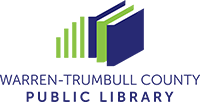Quick Links
Cricut Cutting Machine – in the Maker Studio at the Warren Library
Machine: Cricut Maker 3
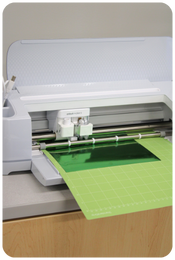
The Cricut Maker 3 allows you to create customized projects with precision using digital designs. It’s a multipurpose device that can cut, write, and score various materials.
Acceptable Materials: Paper, cardstock, vinyl, iron-on, poster board, lightweight fabrics.
May I Bring My Own Materials?: Yes – you will be required to bring in your own materials. Our Cricut machine cuts and plots materials on mats of up to 12” x 12”, or Cricut Smart Vinyl up to 12 feet long.
Project Ideas: Create customized cards, stencils, iron-on decals, stickers, holiday decorations, and MUCH more!
Things to Know:
- You will have to create a free Cricut Design Space account in order to create and submit a project to the Maker Studio. Click here for instructions on installing Cricut Design Space. Once you have created your free account you can sign in to create and view your projects.
- You can access your Design Space account from one of the computers in the Maker Studio or from your personal device.
Learning Resources:
Cricut Learn Tutorials