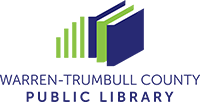- This event has passed.
Book a Tech Coach @ the Warren Library
Need help learning how to do something on a computer, tablet, or smartphone? You can book a 30-minute session with a library staff member who will answer your questions and walk you through what you’d like to do. Examples include learning how to move files to a flash drive, save photos to the cloud, or navigate a new phone. Call the library’s Public Computer Lab at (330) 399-8807 ext. 201 to reserve your appointment time at the Warren Library. Appointments at the Warren Library will be held in the classroom on the library’s 2nd floor. Free.
Need help learning how to do something on a computer, tablet, or smartphone? You can book a 30-minute session with a library staff member who will answer your questions and walk you through what you’d like to do. Examples include learning how to move files to a flash drive, save photos to the cloud, or navigate a new phone. Call the library’s Public Computer Lab at (330) 399-8807 ext. 201 to reserve your appointment time at the Warren Library. Appointments at the Warren Library will be held in the classroom on the library’s 2nd floor. Free.
Need help learning how to do something on a computer, tablet, or smartphone? You can book a 30-minute session with a library staff member who will answer your questions and walk you through what you’d like to do. Examples include learning how to move files to a flash drive, save photos to the cloud, or navigate a new phone. Call the library’s Public Computer Lab at (330) 399-8807 ext. 201 to reserve your appointment time at the Warren Library. Appointments at the Warren Library will be held in the classroom on the library’s 2nd floor. Free.
Need help learning how to do something on a computer, tablet, or smartphone? You can book a 30-minute session with a library staff member who will answer your questions and walk you through what you’d like to do. Examples include learning how to move files to a flash drive, save photos to the cloud, or navigate a new phone. Call the library’s Public Computer Lab at (330) 399-8807 ext. 201 to reserve your appointment time at the Warren Library. Appointments at the Warren Library will be held in the classroom on the library’s 2nd floor. Free.
Need help learning how to do something on a computer, tablet, or smartphone? You can book a 30-minute session with a library staff member who will answer your questions and walk you through what you’d like to do. Examples include learning how to move files to a flash drive, save photos to the cloud, or navigate a new phone. Call the library’s Public Computer Lab at (330) 399-8807 ext. 201 to reserve your appointment time at the Warren Library. Appointments at the Warren Library will be held in the classroom on the library’s 2nd floor. Free.
Need help learning how to do something on a computer, tablet, or smartphone? You can book a 30-minute session with a library staff member who will answer your questions and walk you through what you’d like to do. Examples include learning how to move files to a flash drive, save photos to the cloud, or navigate a new phone. Call the library’s Public Computer Lab at (330) 399-8807 ext. 201 to reserve your appointment time at the Warren Library. Appointments at the Warren Library will be held in the classroom on the library’s 2nd floor. Free.
Need help learning how to do something on a computer, tablet, or smartphone? You can book a 30-minute session with a library staff member who will answer your questions and walk you through what you’d like to do. Examples include learning how to move files to a flash drive, save photos to the cloud, or navigate a new phone. Call the library’s Public Computer Lab at (330) 399-8807 ext. 201 to reserve your appointment time at the Warren Library. Appointments at the Warren Library will be held in the classroom on the library’s 2nd floor. Free.
Need help learning how to do something on a computer, tablet, or smartphone? You can book a 30-minute session with a library staff member who will answer your questions and walk you through what you’d like to do. Examples include learning how to move files to a flash drive, save photos to the cloud, or navigate a new phone. Call the library’s Public Computer Lab at (330) 399-8807 ext. 201 to reserve your appointment time at the Warren Library. Appointments at the Warren Library will be held in the classroom on the library’s 2nd floor. Free.
Need help learning how to do something on a computer, tablet, or smartphone? You can book a 30-minute session with a library staff member who will answer your questions and walk you through what you’d like to do. Examples include learning how to move files to a flash drive, save photos to the cloud, or navigate a new phone. Call the library’s Public Computer Lab at (330) 399-8807 ext. 201 to reserve your appointment time at the Warren Library. Appointments at the Warren Library will be held in the classroom on the library’s 2nd floor. Free.
Need help learning how to do something on a computer, tablet, or smartphone? You can book a 30-minute session with a library staff member who will answer your questions and walk you through what you’d like to do. Examples include learning how to move files to a flash drive, save photos to the cloud, or navigate a new phone. Call the library’s Public Computer Lab at (330) 399-8807 ext. 201 to reserve your appointment time at the Warren Library. Appointments at the Warren Library will be held in the classroom on the library’s 2nd floor. Free.
Need help learning how to do something on a computer, tablet, or smartphone? You can book a 30-minute session with a library staff member who will answer your questions and walk you through what you’d like to do. Examples include learning how to move files to a flash drive, save photos to the cloud, or navigate a new phone. Call the library’s Public Computer Lab at (330) 399-8807 ext. 201 to reserve your appointment time at the Warren Library. Appointments at the Warren Library will be held in the classroom on the library’s 2nd floor. Free.
Need help learning how to do something on a computer, tablet, or smartphone? You can book a 30-minute session with a library staff member who will answer your questions and walk you through what you’d like to do. Examples include learning how to move files to a flash drive, save photos to the cloud, or navigate a new phone. Call the library’s Public Computer Lab at (330) 399-8807 ext. 201 to reserve your appointment time at the Warren Library. Appointments at the Warren Library will be held in the classroom on the library’s 2nd floor. Free.
Need help learning how to do something on a computer, tablet, or smartphone? You can book a 30-minute session with a library staff member who will answer your questions and walk you through what you’d like to do. Examples include learning how to move files to a flash drive, save photos to the cloud, or navigate a new phone. Call the library’s Public Computer Lab at (330) 399-8807 ext. 201 to reserve your appointment time at the Warren Library. Appointments at the Warren Library will be held in the classroom on the library’s 2nd floor. Free.
Need help learning how to do something on a computer, tablet, or smartphone? You can book a 30-minute session with a library staff member who will answer your questions and walk you through what you’d like to do. Examples include learning how to move files to a flash drive, save photos to the cloud, or navigate a new phone. Call the library’s Public Computer Lab at (330) 399-8807 ext. 201 to reserve your appointment time at the Warren Library. Appointments at the Warren Library will be held in the classroom on the library’s 2nd floor. Free.
Need help learning how to do something on a computer, tablet, or smartphone? You can book a 30-minute session with a library staff member who will answer your questions and walk you through what you’d like to do. Examples include learning how to move files to a flash drive, save photos to the cloud, or navigate a new phone. Call the library’s Public Computer Lab at (330) 399-8807 ext. 201 to reserve your appointment time at the Warren Library. Appointments at the Warren Library will be held in the classroom on the library’s 2nd floor. Free.
Need help learning how to do something on a computer, tablet, or smartphone? You can book a 30-minute session with a library staff member who will answer your questions and walk you through what you’d like to do. Examples include learning how to move files to a flash drive, save photos to the cloud, or navigate a new phone. Call the library’s Public Computer Lab at (330) 399-8807 ext. 201 to reserve your appointment time at the Warren Library. Appointments at the Warren Library will be held in the classroom on the library’s 2nd floor. Free.
Need help learning how to do something on a computer, tablet, or smartphone? You can book a 30-minute session with a library staff member who will answer your questions and walk you through what you’d like to do. Examples include learning how to move files to a flash drive, save photos to the cloud, or navigate a new phone. Call the library’s Public Computer Lab at (330) 399-8807 ext. 201 to reserve your appointment time at the Warren Library. Appointments at the Warren Library will be held in the classroom on the library’s 2nd floor. Free.
Need help learning how to do something on a computer, tablet, or smartphone? You can book a 30-minute session with a library staff member who will answer your questions and walk you through what you’d like to do. Examples include learning how to move files to a flash drive, save photos to the cloud, or navigate a new phone. Call the library’s Public Computer Lab at (330) 399-8807 ext. 201 to reserve your appointment time at the Warren Library. Appointments at the Warren Library will be held in the classroom on the library’s 2nd floor. Free.
Need help learning how to do something on a computer, tablet, or smartphone? You can book a 30-minute session with a library staff member who will answer your questions and walk you through what you’d like to do. Examples include learning how to move files to a flash drive, save photos to the cloud, or navigate a new phone. Call the library’s Public Computer Lab at (330) 399-8807 ext. 201 to reserve your appointment time at the Warren Library. Appointments at the Warren Library will be held in the classroom on the library’s 2nd floor. Free.
Need help learning how to do something on a computer, tablet, or smartphone? You can book a 30-minute session with a library staff member who will answer your questions and walk you through what you’d like to do. Examples include learning how to move files to a flash drive, save photos to the cloud, or navigate a new phone. Call the library’s Public Computer Lab at (330) 399-8807 ext. 201 to reserve your appointment time at the Warren Library. Appointments at the Warren Library will be held in the classroom on the library’s 2nd floor. Free.
Need help learning how to do something on a computer, tablet, or smartphone? You can book a 30-minute session with a library staff member who will answer your questions and walk you through what you’d like to do. Examples include learning how to move files to a flash drive, save photos to the cloud, or navigate a new phone. Call the library’s Public Computer Lab at (330) 399-8807 ext. 201 to reserve your appointment time at the Warren Library. Appointments at the Warren Library will be held in the classroom on the library’s 2nd floor. Free.
Need help learning how to do something on a computer, tablet, or smartphone? You can book a 30-minute session with a library staff member who will answer your questions and walk you through what you’d like to do. Examples include learning how to move files to a flash drive, save photos to the cloud, or navigate a new phone. Call the library’s Public Computer Lab at (330) 399-8807 ext. 201 to reserve your appointment time at the Warren Library. Appointments at the Warren Library will be held in the classroom on the library’s 2nd floor. Free.
Need help learning how to do something on a computer, tablet, or smartphone? You can book a 30-minute session with a library staff member who will answer your questions and walk you through what you’d like to do. Examples include learning how to move files to a flash drive, save photos to the cloud, or navigate a new phone. Call the library’s Public Computer Lab at (330) 399-8807 ext. 201 to reserve your appointment time at the Warren Library. Appointments at the Warren Library will be held in the classroom on the library’s 2nd floor. Free.
Need help learning how to do something on a computer, tablet, or smartphone? You can book a 30-minute session with a library staff member who will answer your questions and walk you through what you’d like to do. Examples include learning how to move files to a flash drive, save photos to the cloud, or navigate a new phone. Call the library’s Public Computer Lab at (330) 399-8807 ext. 201 to reserve your appointment time at the Warren Library. Appointments at the Warren Library will be held in the classroom on the library’s 2nd floor. Free.
Need help learning how to do something on a computer, tablet, or smartphone? You can book a 30-minute session with a library staff member who will answer your questions and walk you through what you’d like to do. Examples include learning how to move files to a flash drive, save photos to the cloud, or navigate a new phone. Call the library’s Public Computer Lab at (330) 399-8807 ext. 201 to reserve your appointment time at the Warren Library. Appointments at the Warren Library will be held in the classroom on the library’s 2nd floor. Free.
Need help learning how to do something on a computer, tablet, or smartphone? You can book a 30-minute session with a library staff member who will answer your questions and walk you through what you’d like to do. Examples include learning how to move files to a flash drive, save photos to the cloud, or navigate a new phone. Call the library’s Public Computer Lab at (330) 399-8807 ext. 201 to reserve your appointment time at the Warren Library. Appointments at the Warren Library will be held in the classroom on the library’s 2nd floor. Free.
Need help learning how to do something on a computer, tablet, or smartphone? You can book a 30-minute session with a library staff member who will answer your questions and walk you through what you’d like to do. Examples include learning how to move files to a flash drive, save photos to the cloud, or navigate a new phone. Call the library’s Public Computer Lab at (330) 399-8807 ext. 201 to reserve your appointment time at the Warren Library. Appointments at the Warren Library will be held in the classroom on the library’s 2nd floor. Free.